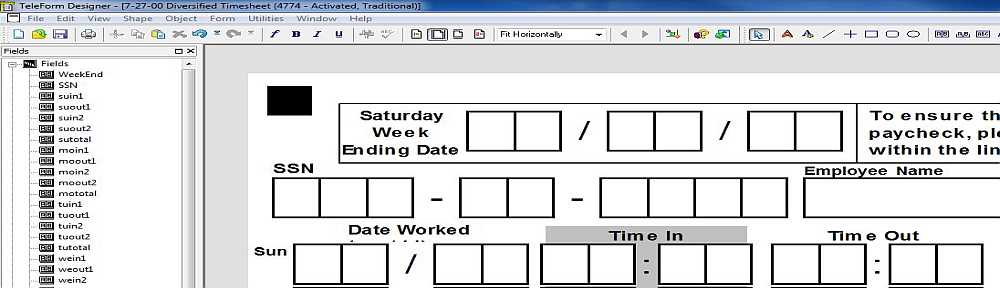TeleForm Designer’s intuitive user interface lets you build information-gathering templates with a few mouse clicks. Simple checkbox controls allow you to add business rules, data collection and indexing fields, automatic exports, and other special functions. You can even add logos and artwork created in other graphics programs.
Existing Forms
Existing forms can be imported with two easy steps. Simply scan in a blank copy of a form and TeleForm will identify its distinguishing features for automatic form identification. Then use the design wizards within Designer to band over each field and quickly define its attributes.
‘Ruggedized’ Traditional Forms
Four fixed cornerstones and a special barcoded form ID let TeleForm accurately process scanned and faxed forms, even when skew and distortion has been introduced during processing.
Shape Library
The Shape Library stores frequently used form fields in a central location so they can be easily reused. Using library entries helps ensure consistency when you create multiple forms and also saves time by eliminating the need to recreate objects. Simply drag and drop to place on a form.