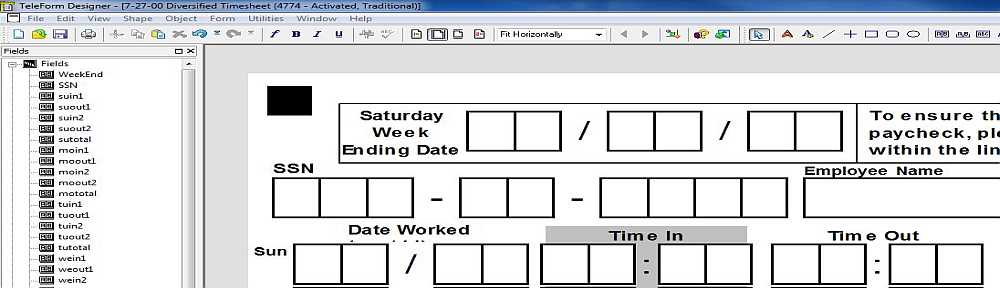
Form design basics for TeleForm
Form design in TeleForm is the single largest factor that will influence the success of your TeleForm scanning project. TeleForm form design and layout can include attributes such as field order, tabbing order, field names, field types, field lengths, recognition setups, validations, page identification, recognition enhancements and data export. Form design typically also includes testing of every field. Here are some basic tips on form design for TeleForm.
Form identification for TeleForm
- Fingerprint every page of your form to make it identifiable to TeleForm
- Use logos, lines, boxes to help with page identification and field registration
- Use unique form numbers to help differentiate pages
- Use sequential page numbering for page linking
Designing handprint fields for TeleForm
- Make box size comfortable enough for people to write in.
- Line thickness should be enough so that it doesn’t wash out during printing or scanning.
- Space boxes for important fields if possible.
- Put special characters (like $) outside handprint boxes where possible.
- Dropout handprint fields can help accuracy if forms will be pre-printed.
Designing OCR fields for TeleForm
- Test font beforehand
- Use 10-14 point
- Use sans serif font if possible
- Allow for quiet zone (white space around field)
- Numbering machines or laser printers are great
Designing OMR fields for TeleForm
- Closed shape is best (circles or squares)
- Best size that can be easily seen but also filled completely
- Line thickness should be enough so that it doesn’t wash out during printing or scanning.
- Don’t use values in bubbles unless using dropout
Designing barcode fields for TeleForm
- Use Code 39, 128 or other approved font
- Test beforehand
- Allow for quiet zone (white space around field)
- Printing press or quality laser printer generated codes are the best
- Labels are also possible but should be tested
Using non-scannable fields in TeleForm
- Don’t scan fields you don’t need
- Don’t scan fields you can get by pulling from a database
- Pre-fill fields if possible (e.g., pre-fill state if collecting only from AZ)
Using instructions for TeleForm forms
- How to fill out a field
- What instrument to use
- How to assemble the form
- How to return the form
Printing tips for TeleForm forms
- Form needs to be the same every time. Professional printing or laser printing is good. Photocopies are bad
- Backgrounds can’t bleed through on two-sided forms
- Drop-out colors improve speed and accuracy if you can use them
Form design tips for TeleForm forms
- Fingerprint each form
- Think about what field types you need and how to design them
- Use examples and instructions
- Test your forms
- Get forms professionally printed if possible
Form design is the single largest factor that will influence the success of any forms processing solution. Although the form design/layout software included with TeleForm is easy-to-use, the process can be time-consuming unless it is done frequently. Outsourcing form design and layout can save tremendous amounts of time and ensure that the work is done right the first time.